Building SMS Messages
info
A guide to creating effective SMS content that can be used across marketing campaigns.
How to Create SMS Messages
To start using Blocfree's SMS editor, click the "➕ Create New" button in the app's header. Choose "Start from Blank" A pop-up will appear, prompting you to select the template type. For SMS, choose "💬 SMS" to create your SMS message.
Now that we've opened the SMS Editor, let's explore its key functional features. We'll learn how to craft concise and targeted text messages for your audience.
The Blocfree SMS Editor offers the following key components:
- 🖼️ Canvas: The main area where you can preview your message as it will appear on both Android and iOS devices.
tip
Your message can be up to 1,600 characters long. You can include emojis (😃) and links.
- 💬 Content Editor: This houses the text editor where you compose your message content.
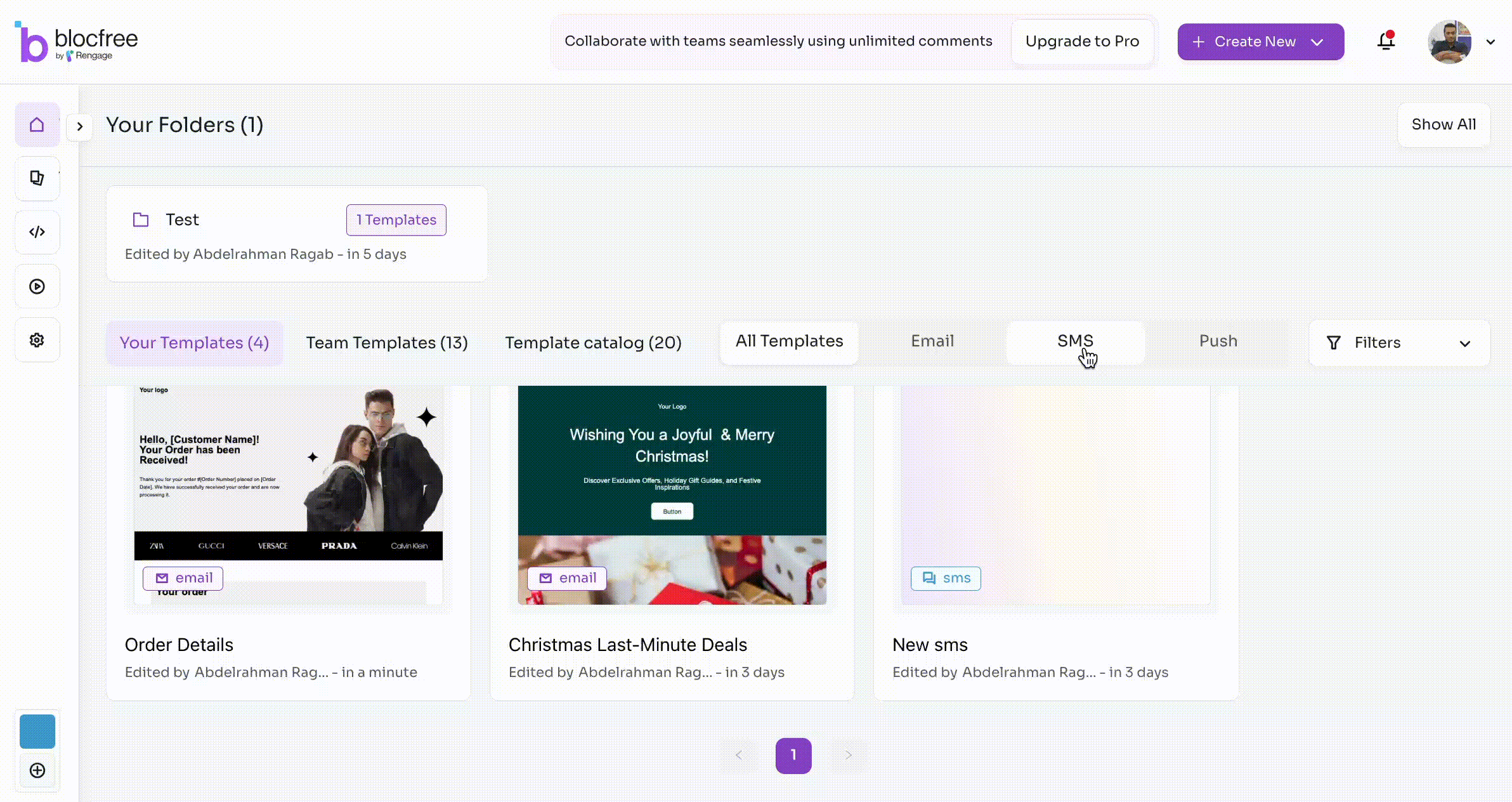
🛠️ Actions Available in the SMS Editor
While using the SMS editor, you can perform several actions. Here are some of them:
- 👀 Preview: This feature lets you see how your text message will look on both iOS and Android devices.
- 📤 Exporting & Publishing: This feature allows you to publish your SMS message directly to your provider, such as Twilio, with a single click. For more details, check here.
- 💌 Invite Members: This feature allows you to invite team members to edit, comment on, or view your SMS message. For comprehensive details, check here.
- 🔄 Version History: Our editor saves your work in real time and provides version history, allowing you to easily manage all versions and revert to previous ones if needed. For comprehensive details, check here.