Exporting Content
How to export content in different formats, including HTML for email and JSON for push, for easy use on other platforms.
This feature is available for all plans (Starter, Pro, and Pro Plus). Check our plans to get started.
Introduction
- With the Starter Plan, you can export up to 5 monthly items.
- Pro and Pro Plus plans offer unlimited content exports.
This feature enables you to export your content into HTML and JSON formats, allowing for seamless integration across various platforms. Whether you're adapting content for different media or sharing it with external systems, this tool provides the flexibility to broaden your content's reach and impact.
How to Export Content in HTML and JSON Formats
To export your content efficiently, follow these steps for email (HTML) and push notification (JSON) formats:
Exporting for Email (HTML)
- Open the content you want to export.
- Click the "⬆️ Export" button in the editor's header.
- In the pop-up window, choose "HTML" as your export format.
- Select your export method:
- Copy Code: For quick pasting into email editors.
- Download file: To save the HTML content locally.
- Use the exported HTML in your email marketing platform or client.
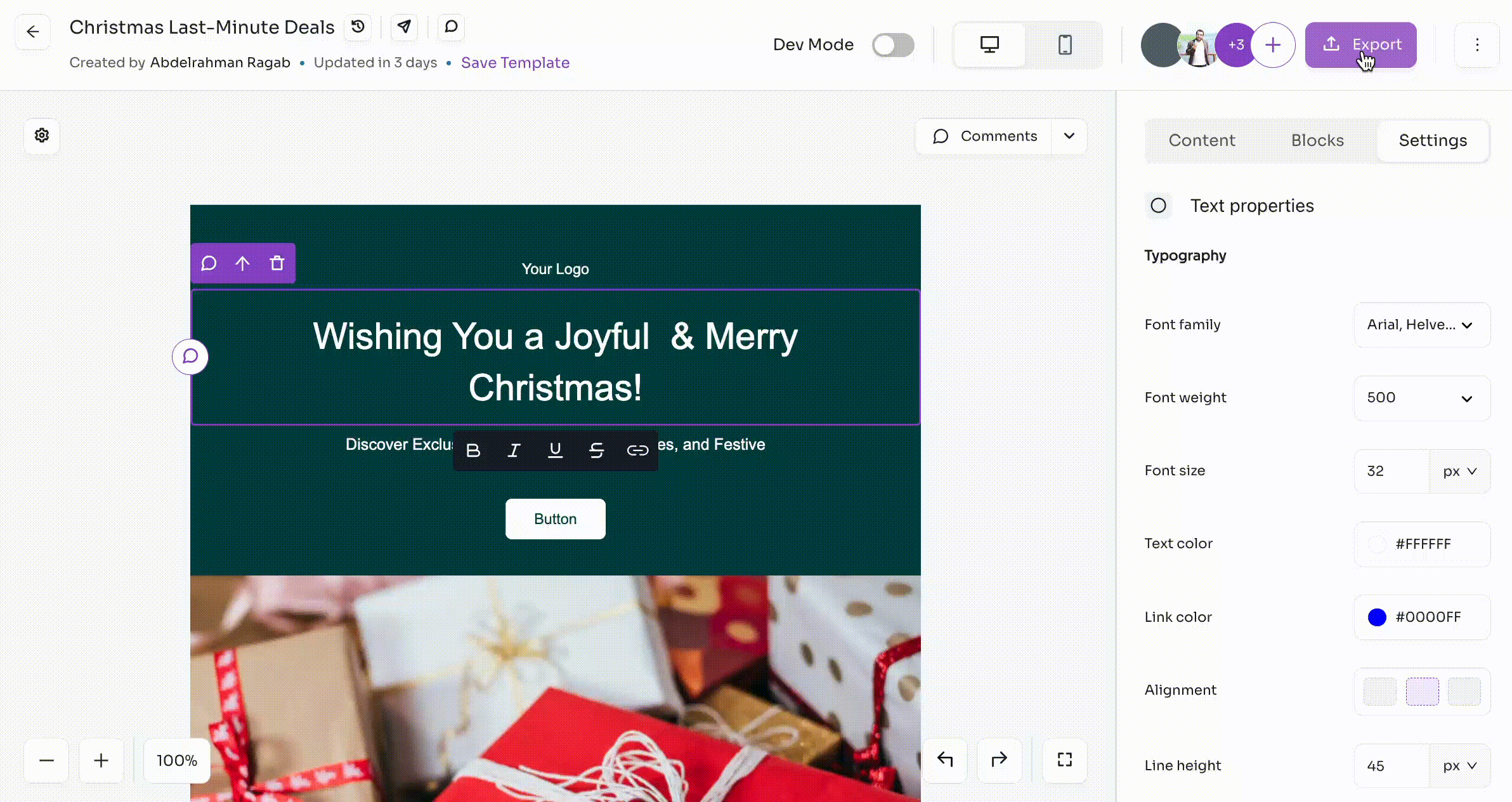
Exporting for Push Notifications (JSON)
We offer two types of JSON formats:
- Firebase Cloud Messaging JSON for Android devices.
- Apple JSON Payload for iOS devices.
- Open the content you want to export.
- Click the "⬆️ Export" button in the editor's header.
- In the pop-up window, choose "JSON" as your export format.
- Select your export method:
- Copy Code: This is for quick pasting into push notification systems.
- Download file: To save the JSON content locally.
- Integrate the JSON data with your push notification service or app.
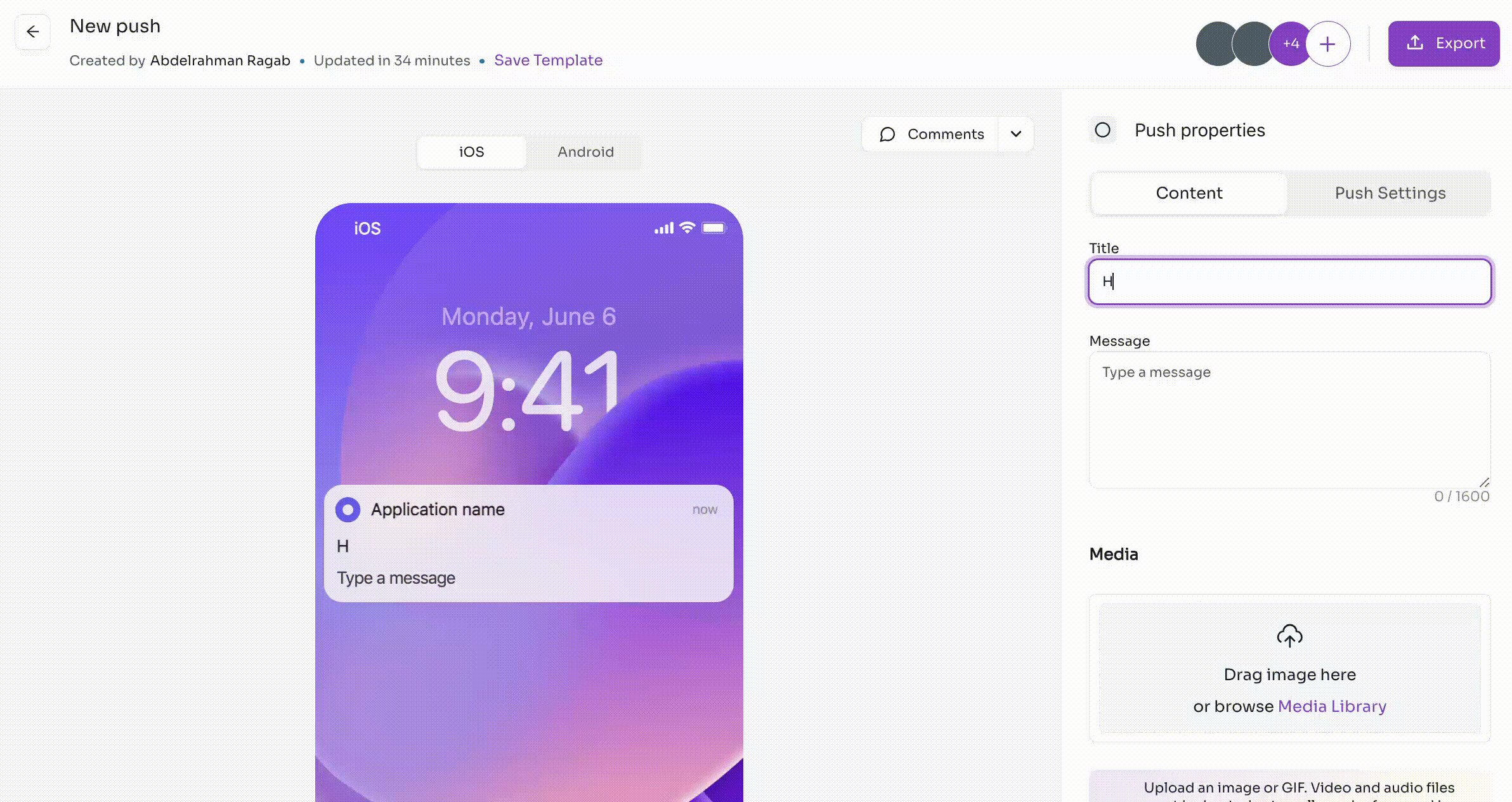
Frequently asked questions
Why can't I export my template?
The export feature is limited in the Starter plan. To access the full range of exporting capabilities, consider upgrading your plan.
Can I publish my content directly to my service provider?
Yes, you can publish your content directly through our partner services. For full details, please check our partnerships page.